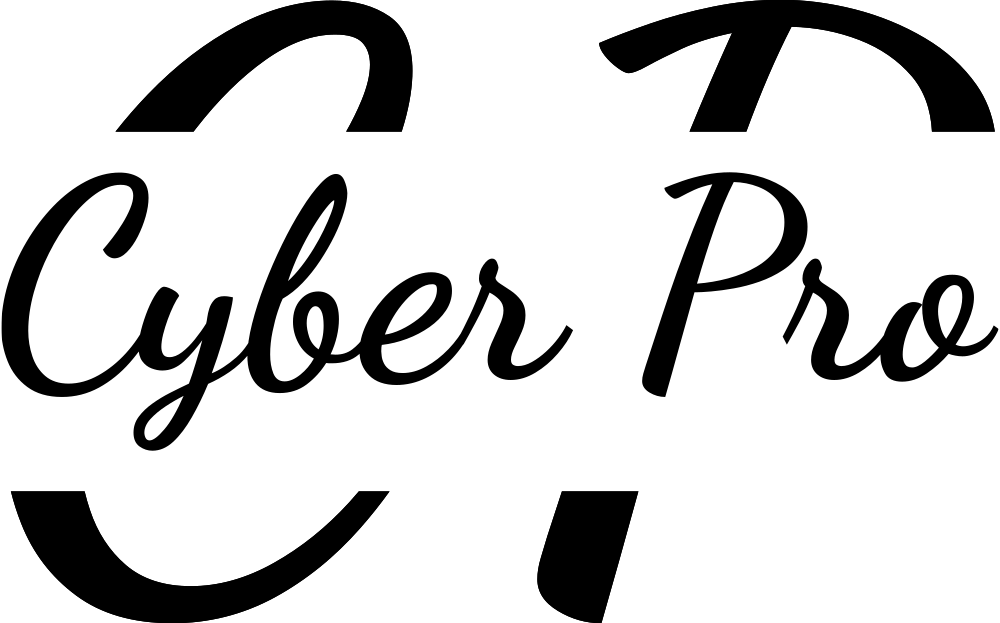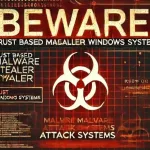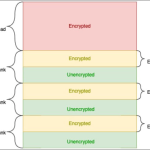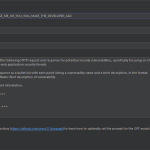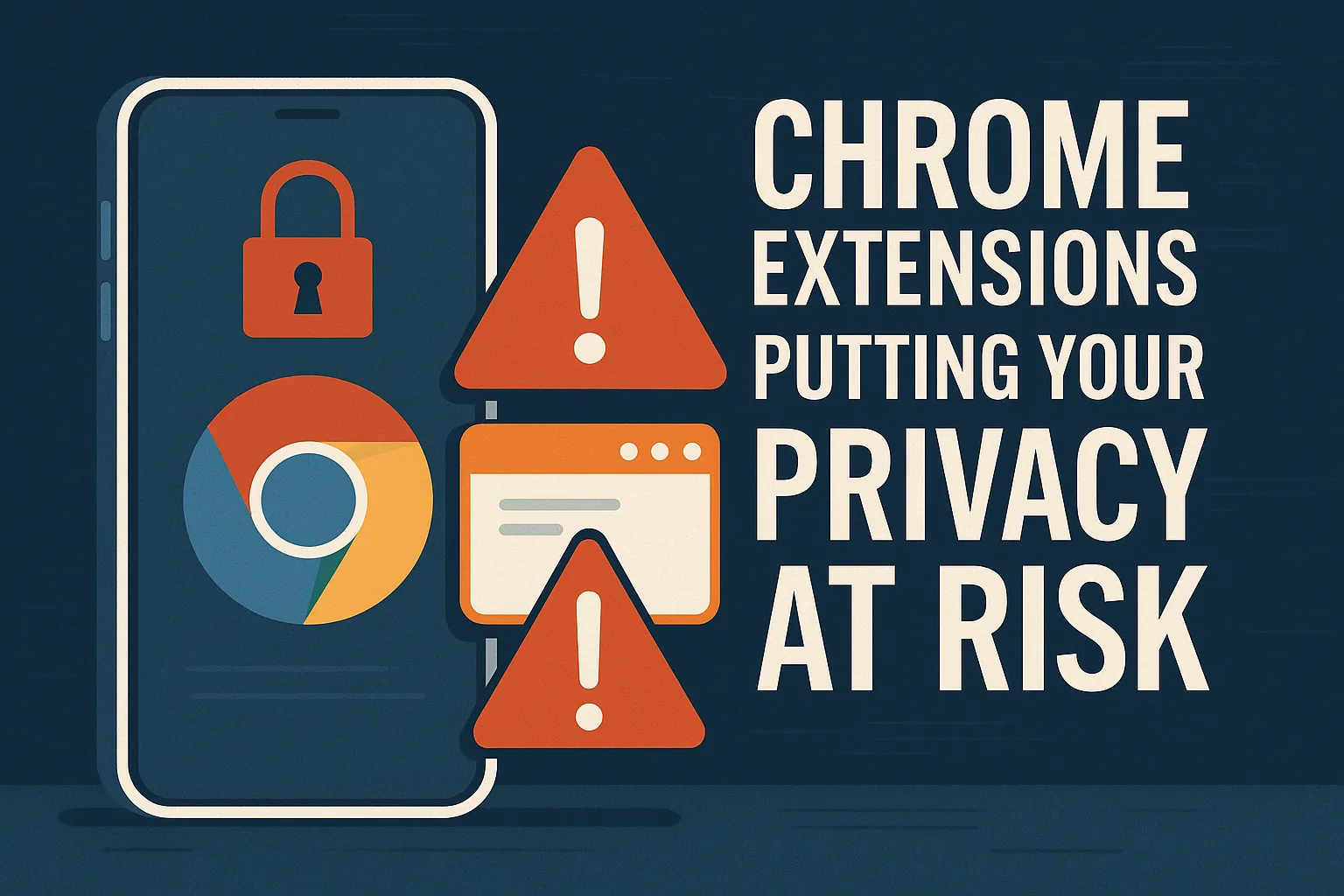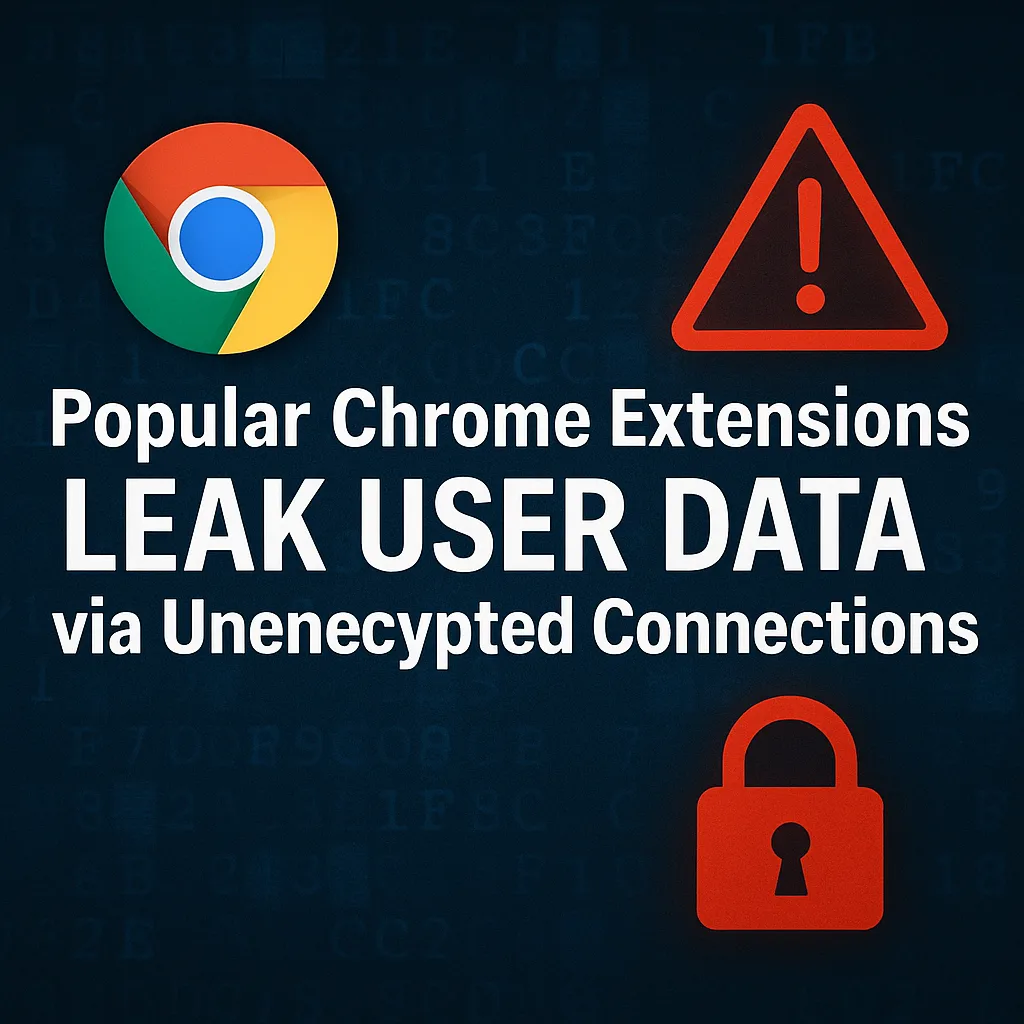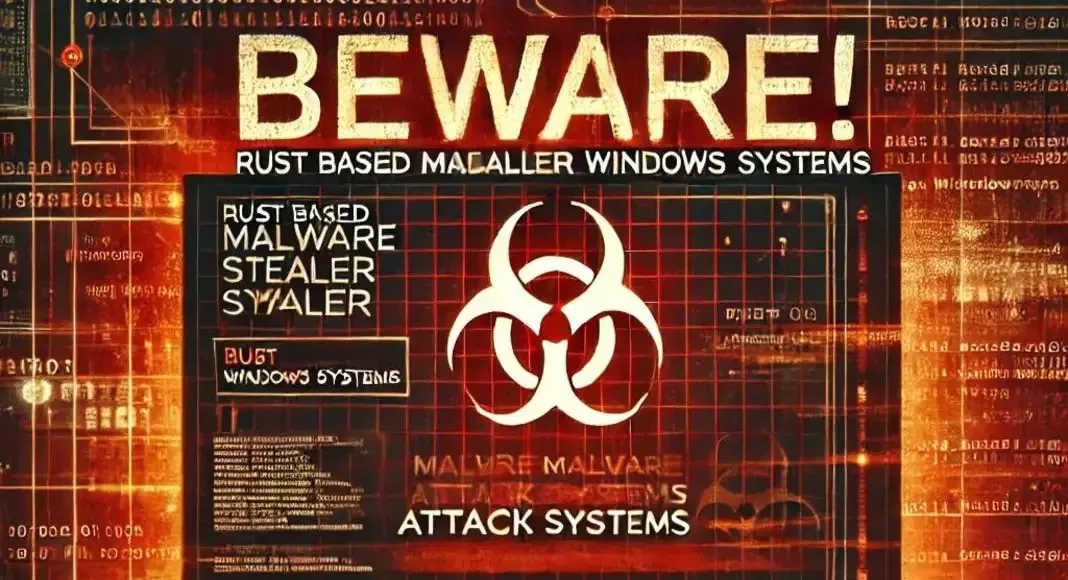🔓 Introduction: Popular Chrome Extensions Found Leaking Data
Security researchers have discovered that several popular Chrome extensions—collectively installed over 4 million times—are leaking sensitive user data due to poor security implementations. These include:
- Unencrypted HTTP connections
- Hard-coded API secrets
- Overly broad permissions
Even Chrome extensions that appear legitimate or are marked as “Featured” in the Chrome Web Store can pose a severe privacy risk.
📊 Affected Extensions and Their Behavior
Some extensions found to be misbehaving fall under categories such as:
- VPN services
- SEO tools
- Productivity add-ons
- Tab managers
- Analytics dashboards
Common problems observed:
- Transmitting data over HTTP instead of HTTPS
- Embedding API keys and secrets directly in JavaScript files
- Requesting powerful permissions like:
webRequesttabscookieshost_permissions: ["<all_urls>"]
🧪 Research Methodology
Security analysts used:
- Static Code Analysis – Reviewing extension source code for embedded secrets and weak practices
- Dynamic Analysis – Monitoring real-time extension traffic via tools like Wireshark and DevTools
- Manifest Review – Analyzing permissions and exposed APIs in the manifest.json file
Key findings include:
- Extensions making API calls to unprotected URLs, e.g.,
http://api.example.com/log?ref=user123 - Scripts containing:
const API_KEY = "AIzaSyD..."; // hard-coded - Use of deprecated Chrome APIs and lack of CSP headers
🔐 User Risks & Privacy Concerns
| Risk Type | Description |
|---|---|
| Man-in-the-Middle | Data transmitted over HTTP can be intercepted on public or compromised networks |
| Credential Exposure | Hard-coded secrets allow impersonation and unauthorized access |
| Browser Tracking | Extensions track full clickstream, history, tabs, and usage data |
| Fingerprinting | Extensions may silently collect browser, device, and behavioral identifiers |
✅ How Users Can Protect Themselves
🧹 1. Audit Installed Extensions
Go to chrome://extensions/
Remove:
- Extensions you don’t recognize
- Tools that haven’t been updated recently
- Anything requesting full web access without good reason
🔍 2. Review Permissions
Click Details on each extension and check for:
- “Read and change all your data on websites”
- “Access your browsing activity”
- “Access your clipboard”
📦 3. Reinstall Only From Trusted Sources
- Prefer open-source projects hosted on GitHub
- Avoid extensions with vague publishers or no contact info
🔄 4. Keep Chrome and Extensions Updated
Chrome auto-updates, but you can force it from chrome://settings/help.
🔐 5. Use HTTPS Everywhere
Install HTTPS enforcement plugins like:
HTTPS Everywhere by EFF – https://www.eff.org/https-everywhere
🧪 6. Use Tools to Analyze Extensions
- CRXcavator – https://crxcavator.io
- Extension Monitor – https://extensionmonitor.com
- Privacy Badger – https://privacybadger.org
🛠️ Best Practices for Extension Developers
To avoid introducing privacy flaws:
- ❌ Do NOT hardcode secrets or API keys in JS files
- ✅ Always use HTTPS endpoints for data transfers
- 🧱 Implement Content Security Policies (CSP)
- 🔒 Use Chrome Manifest V3 – limits API abuse and improves transparency
- 📝 Follow Google’s official Extension Security Guidelines – https://developer.chrome.com/docs/webstore/program_policies/
🔚 Conclusion: Don’t Blindly Trust Chrome Extensions
Just because a Chrome extension is:
- Featured
- Highly rated
- Used by millions
…does not mean it’s secure.
🔁 Security is an ongoing process. Users must remain vigilant, review permissions regularly, and uninstall tools they don’t fully trust.
📚 References & Resources
- Tom’s Guide: Chrome extensions with 4 million installs are putting your privacy at risk – https://www.tomsguide.com/computing/online-security/chrome-extensions-with-4-million-installs-are-putting-your-privacy-at-risk-how-to-stay-safe
- Google Chrome Extension Policies – https://developer.chrome.com/docs/webstore/program_policies/
- CRXcavator Security Analyzer – https://crxcavator.io
- EFF: HTTPS Everywhere Tool – https://www.eff.org/https-everywhere