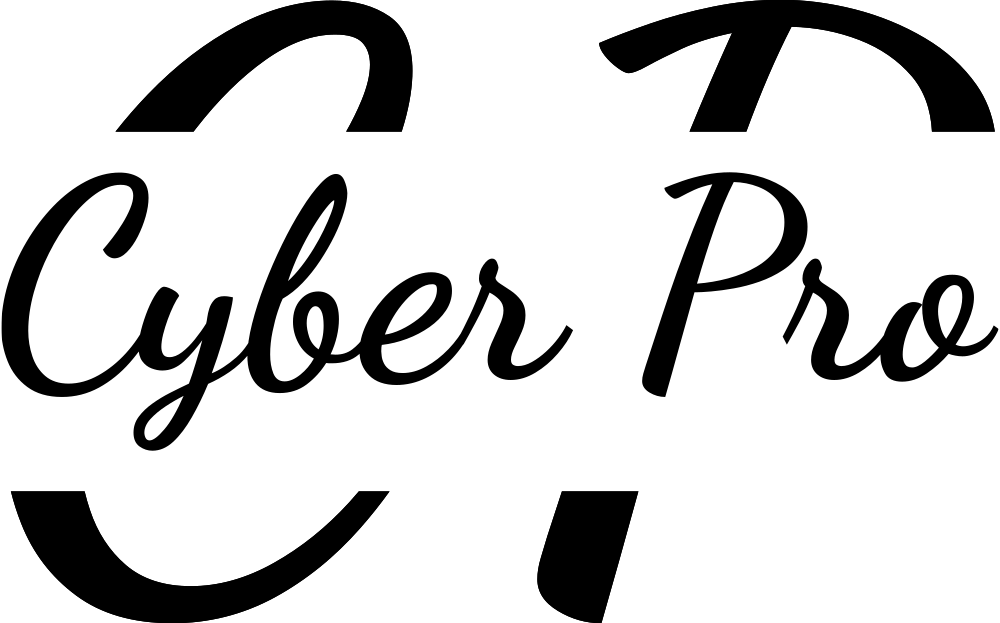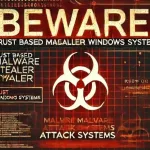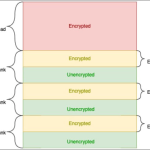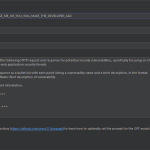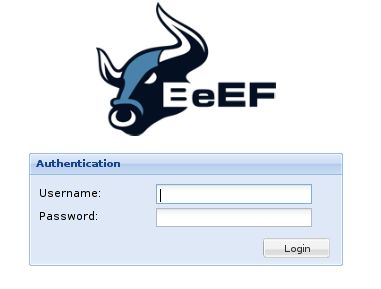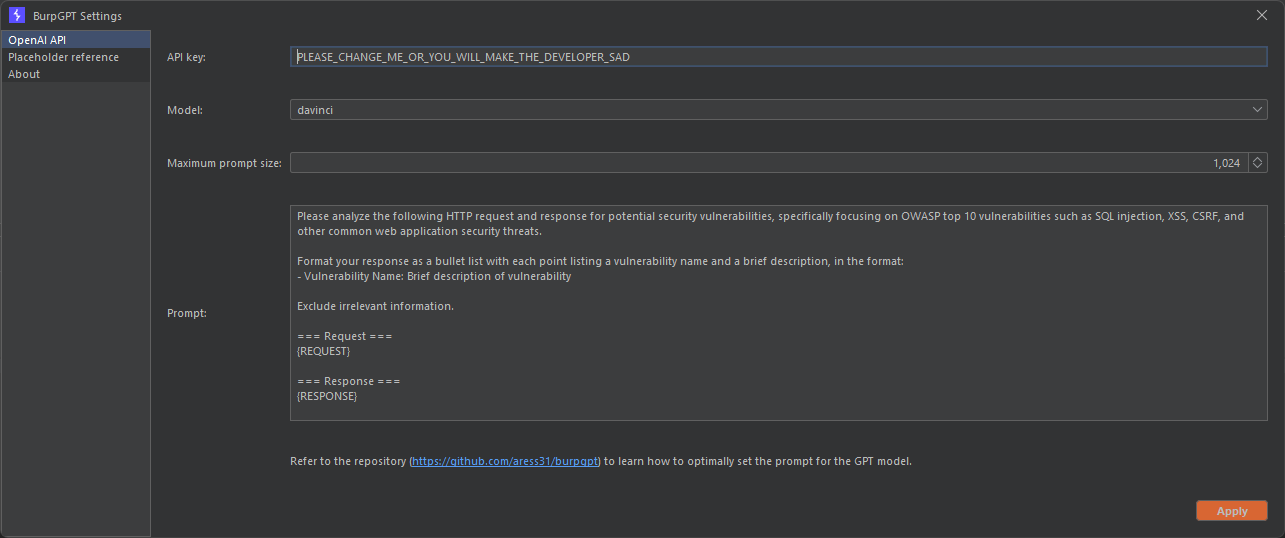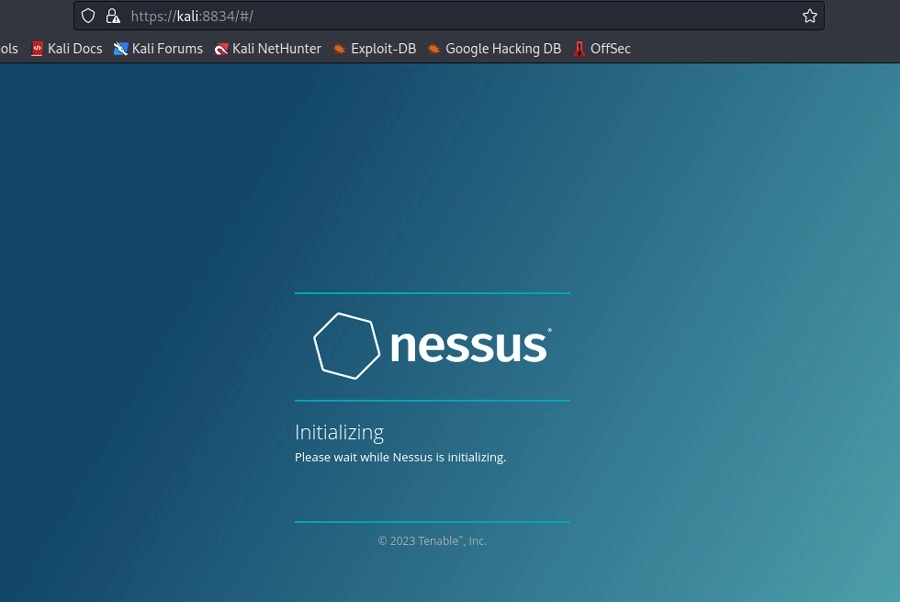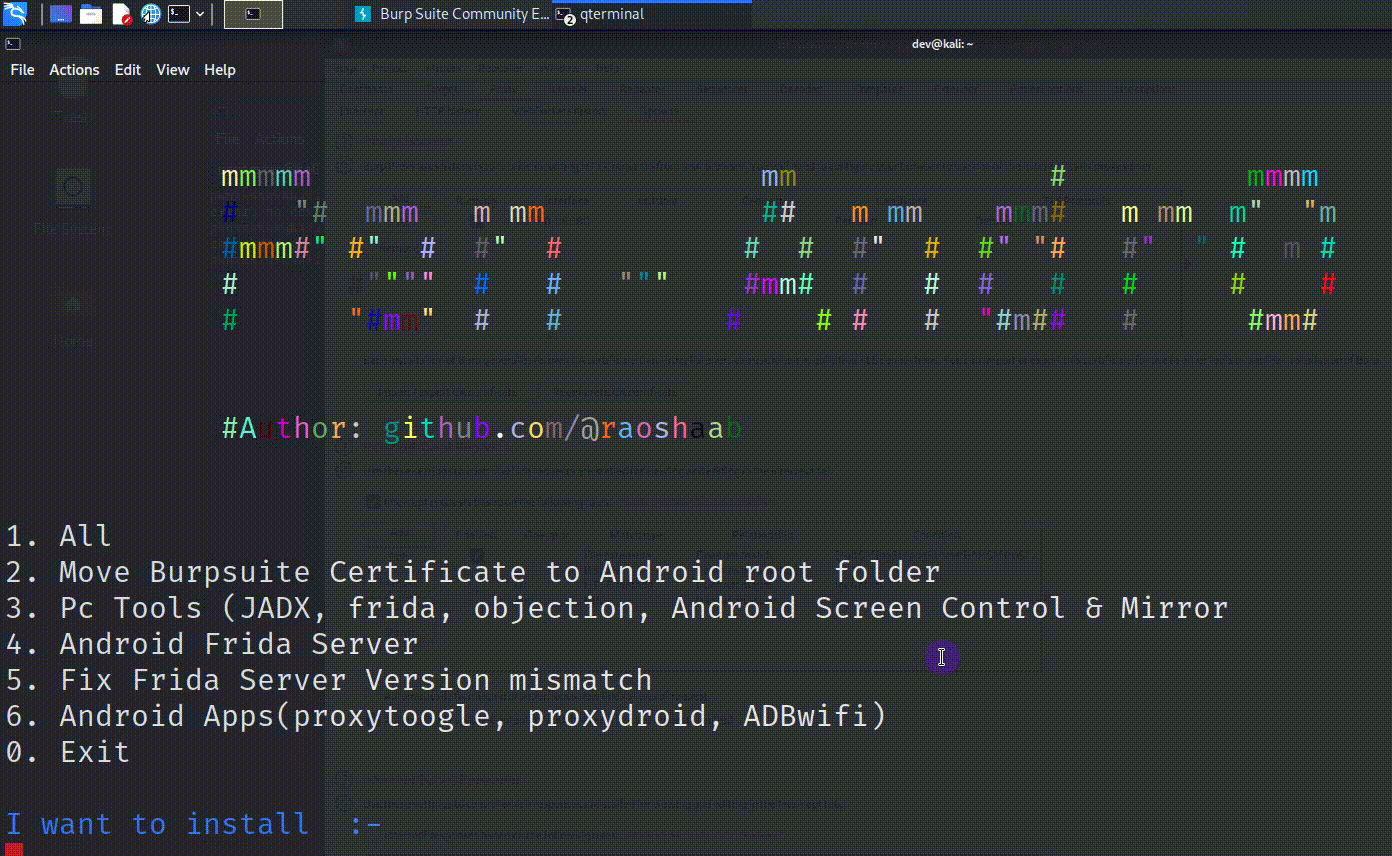Do you want to learn how to hack web browsers yourself? If that’s the case, you’re in luck! In this article, we’ll walk you through the installation of the BeEF framework, a sophisticated browser exploitation tool that will allow you to evaluate the security of web browsers.
Install the BeEF Framework
Before we begin, please ensure that you have the following:
- A machine that runs Linux, macOS, or Windows.
- A terminal emulator, sometimes known as a command prompt.
- To access the BeEF user interface, utilise a web browser.
Because the BeEF framework is built in Ruby, you’ll need to install Ruby as well as several other dependencies before you can use it. The most convenient method is to utilise a package manager such as apt, yum, or Homebrew. Here’s an Ubuntu Linux example:
$ sudo apt-get update
$ sudo apt-get install ruby ruby-dev build-essential sqlite3 libsqlite3-dev
Now that you’ve installed Ruby and its dependencies, it’s time to download BeEF. You may get the most recent version of BeEF from the official website, or you can use the following command to get it from the command line:
$ git clone https://github.com/beefproject/beef.git
In your current working directory, a new directory named beef will be created.
After downloading BeEF, go to the beef directory and enter the following line to install it:
$ cd beef
$ sudo ./install
BeEF and all of its dependencies will be installed on your computer as a result of this.
This might take a few minutes, depending on how fast your system is.
Now that BeEF has been installed, you can use the following command to launch it:
$ beef
The two important links are:
- Hook URL: http://127.0.0.1:3000/hook.js
- UI URL: http://127.0.0.1:3000/ui/panel
The “Hook URL” is the JavaScript you need to try and get your victim to run.
The “UI URL” is the web interface for BeEF where you’ll be able to monitor and carry out the attacks.
Access the BeEF Console
You may begin exploring the BeEF framework’s possibilities after successfully installing it. The BeEF console is where all the magic happens, and it contains a wealth of tools and information to help you hack web browsers. We’ll show you how to sneak into the BeEF console and start your first exploit in this session.
Step 1: Launch BeEF
To access the BeEF console, you first need to launch BeEF. Open your terminal or command prompt and navigate to the BeEF directory. Once you’re there, type the following command:
$ beef
Once the BeEF server is up and operating, use a web browser and navigate to the
BeEF console’s Address. The URL should be something like:
http://localhost:3000/ui/panel
To login to the BeEF console, enter the default username and password:
- Username: beef
- Password: beef
Bravo! You’ve successfully reached the BeEF interface and can now begin exploring its features. The BeEF console is a sophisticated tool for testing web browser security and exploiting flaws to obtain access to sensitive information. Spend some time familiarising yourself with the various tabs and options in the BeEF interface before launching your first exploit.
How to use BeEF?
Step 1: Choose Your Target
The first step in using BeEF to hack a web browser is to select a target. BeEF may be used to hack any web browser, however we’ll use Google Chrome as an example in this article.
Step 2: Start BeEF
You must first launch BeEF before you can begin hacking. Go to the BeEF directory in your terminal or command prompt. Once there, enter the following command:
$ beef
This will start the BeEF server and display the URL for the BeEF console in the terminal.
Step 3: Set Up the Hook
To hack a web browser using BeEF, you must first create a hook. A hook is a tiny piece of JavaScript code that connects a web page to the BeEF server. When the victim accesses the web page, the hook is executed and the victim’s browser is connected to the BeEF server.
To set up the hook, open a new terminal window and navigate to the BeEF directory. Type the following command to generate the hook code:
$ ./beef
This will generate the hook code, which you can copy and paste into a web page.
Step 4: Create a Phishing Page
You must develop a phishing page to get the victim to visit your website. A phishing page is a bogus website that seems to be a real website, such as a login page. The victim’s username and password are communicated to the attacker’s server when they submit them on the phishing page.
You may use any HTML editor of your choosing to construct a phishing page. Copy and paste the hook code into the HTML file, and name the file anything that will catch the victim’s attention.
Step 5: Launch the Attack
Once you’ve created the phishing page, you’re ready to begin the assault. Give the target the phishing website and wait for them to input their login and password. When the victim inputs their credentials, the hook code is executed, and the victim’s browser is connected to the BeEF server.
To perform a basic phishing attack, navigate to Commands > Social Engineering > Pretty Theft on the web interface of BeEF.